Enable includes a replicate trading program function that can either be triggered manually by a user or automatically by the system.
Looking for something else?
- Looking to replicate multiple trading programs? Learn how to bulk replicate here.
Manual replication
To manually replicate a trading program, you will need to navigate to the trading program management page, which can be accessed via the Trading programs menu at the top of the page, clicking on Trading partners (e.g. suppliers, vendors or customers) in the drop-down menu, selecting a trading partner from the list and then selecting a trading program from the panel that appears from the right of the screen.
When you click the Replicate button on the trading program management page (as shown below), you will be prompted to choose whether you wish to replicate to the current period or to the next period.

When replicating to the current period the trading program will be replicated as a proposal by default. When replicating to next period you will have the option to choose whether to replicate as either a proposal or an active/interim trading program.
The next period option is only available for trading programs which span a whole number of months. This does not necessarily require that the trading programs start and end dates coincide with month start and end dates. The simplest version of next period replication is for a whole month.
For example, if a trading program were to run from November 1st to November 30th, the next period would be December 1st to December 31st. This is also possible for multiple months, e.g. for October 1st to November 30th, the next period would be from December 1st to January 31st.
The trading program can also start somewhere within a month, but only if it ends the day before it started. For example, from November 10th to December 9th, the next period would be December 10th to January 9th.
Please note — next period replication is not an option when the trading program does not cover a whole number of months, e.g. for November 10th to December 8th, there is no next period option.

You can also replicate a program via the trading programs list. Select a program, click the ellipsis menu at the bottom and click 'Replicate'. You will be shown the same replication options of Replicate to and Replicate as.
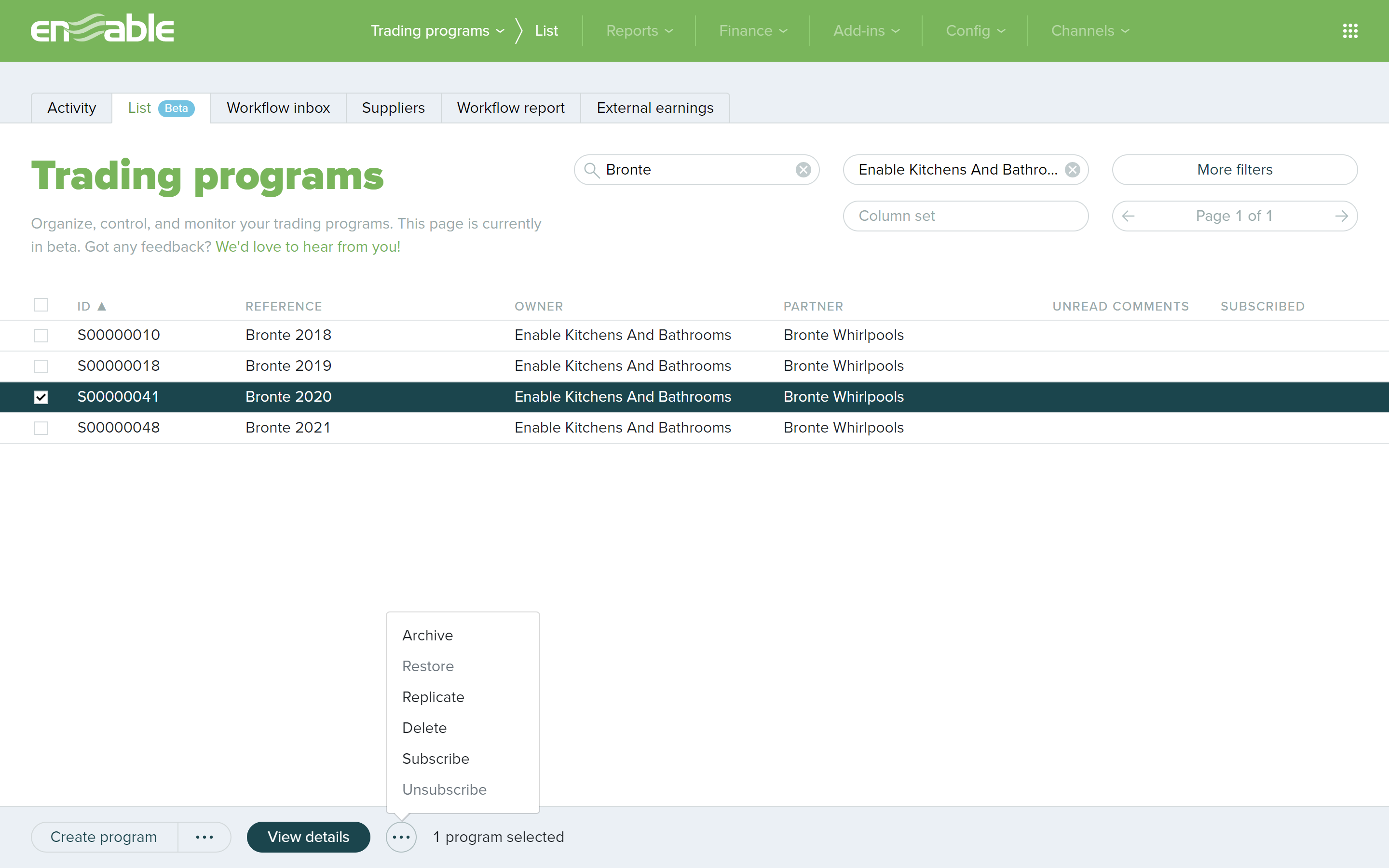

When a trading program is replicated, the replicated trading program will be identical to the original trading program from which it was replicated, except that:
- If you select Next period, all dates in the replicated trading program will be offset by the length of the original trading program;
- The text ‘(replica)’ and a number for the replica is added as a suffix to the reference for the replica trading program;
- Where a program line has manual overrides in place, it is replicated with the overrides disabled;
- Deduction relationships between the program lines within a trading program are only replicated when the trading program has no program lines with duplicate program line references. If any duplicate program line references for the replicated trading program, the deduction relationships are lost during replication.
It is also possible for Trading Programs to update year notation during replication. For example, an annual program line called 'Program Line 2020' would be replicated to 'Program Line 2021' when the trading program is replicated for the next period.
Automatic replication
Alternatively, it is possible for Enable to automatically replicate trading programs. For more information on this, please click here.